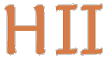
Hilbert II
| English | Deutsch |
|
|
|
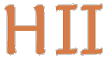
|
Hilbert II |
|
|
|
Prototype / Manual
Fast Lane
After starting the prototype a window with an empty left side and a right side with tabs appears. At the left the currently used QEDEQ modules are shown. At the right side information about the selected (left side) QEDEQ module are shown. For loading a module choose the menu entries "File" and "Check and Load Module". After selecting the module
After clicking at ConfigurationFor configuration of different parameters open the preferences window by selecting "Settings / Preferences" in the menu. There the annoying pop up windows can be cut off by deselecting the check box "Direct message response for actions".
The autostart of the default web browser can be de- or activated. If activated the property "Use System font HTML at web browser start" is used to decide which HTML document to show. Either the HTML document which uses the The setting "Auto loading of in last session successfully checked modules" is evaluated at the startup phase. If checked all at the time of the last shutdown successfully loaded modules are loaded again. Furthermore different paths can be edited. See also under configuration. File Names and Versions of QEDEQ Modules
The file name of a QEDEQ module is concatenated by the name of the module (alphanumeric) an underline the version number of that module (in the format
The rule version determines the possible rules that can be used by the QEDEQ module. Only a rule with a version number smaller or equal is allowed. Nevertheless each rule must be declared, before it can be used. The rule version number is not displayed at the left side. Modules with a rule version equal to
The basic rules have the version number Loading and Closing of QEDEQ ModulesLoading of QEDEQ modules can be done with the "File" menu. Beside the above mentioned "Check and Load Module" which enables the input of an URL, it is also possible to load a local QEDEQ file by using "Check and Load Local File Module". By starting "Load All Modules From Project Home Page" all QEDEQ modules known to the prototype are downloaded from the website, loaded and checked (see propositional calculus and predicate calculus). All (non local) QEDEQ modules are buffered in the file system, so every new access can be done by loading the module from the local file system. A complete removal of this buffer is possible by calling "Special / Clear Local File Buffer". Then a new try to load a module doesn't find any local buffered file and loads the requested module from the internet and makes a local copy.
To close one and all modules respectively so that they vanish from the display (and memory) the menu entries "Remove Module" and "Remove All Modules" must be chosen. With a module all dependent modules are also removed. By removing the QEDEQ module Creation and Edit of new QEDEQ Modules
With the menu entry "File / Create New Local Module" a new QEDEQ module can be created. It is saved as a file named After that the new module can be edited and saved. MiscellaneousThe tab "Log" shows the event history of the current session. |